AI Insights: Instantly Uncover Key Insights and Patterns Across Your User Tests
Published June 7, 2024 by Markus Pirker in Product Updates
Updated on August 22, 2024
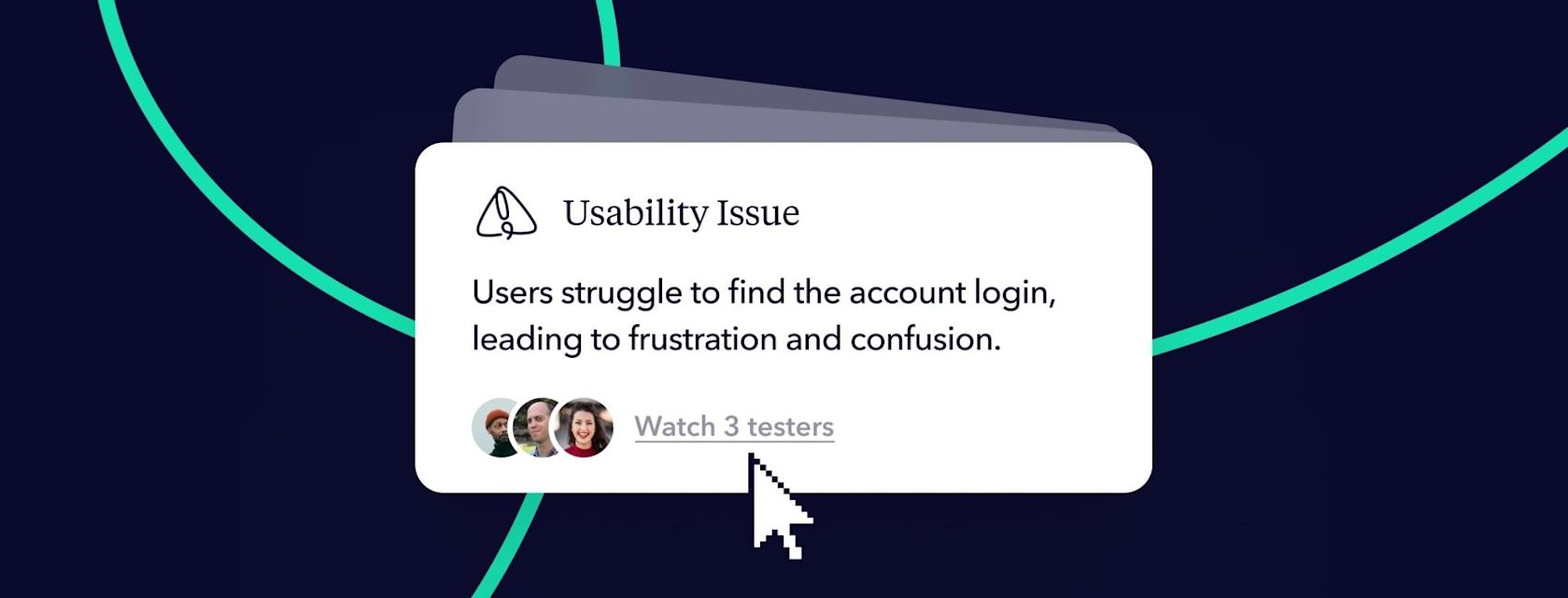
Imagine this: you’re overwhelmed with user test videos, struggling to take notes and worried about missing crucial insights. You spend countless hours re-watching videos, yet still overlook key details that could impact your reports.
Sound familiar?
Start testing in minutes and get results within hours. Tap into our pool of 150k+ testers and watch videos of users interacting with your product on their devices. Discover what’s working for your product, and what’s not!
Start your free trialThe Challenge of Gathering Insights
Manually analyzing user test videos is slow and exhausting, wasting your time and risking missed insights. Getting lost in details means overlooking important patterns, and unsorted data makes it hard to focus on what matters.
Meet AI Insights — our latest feature designed to identify recurring themes and patterns in your user tests, quickly highlighting key trends and actionable insights, so you can focus on what truly matters.
Be more efficient with AI Insights
With over a decade of UX expertise, we understand the challenges of sifting through endless hours of user test footage, searching for pivotal insights, and identifying patterns and recurring issues.
Imagine instantly uncovering the most important themes and patterns across your user tests.

With AI Insights, that’s not just a possibility — it’s a reality.
AI Insights transforms how you analyze user tests, saving you countless hours and ensuring you never miss a critical detail.
Say goodbye to the tedious process of manual review and hello to a smarter, faster way of gaining insights.
With AI Insights, you can quickly identify key trends and actionable insights, allowing you to focus on what truly matters — enhancing your user experience and driving your product forward.
How to use AI Insights
Just run your user test as usual, and watch AI Insights save you tons of time. Everything you need is right there with just one click.
Key takeaways, usability issues, positive feedback, user behavior, and suggestions — AI Insights has them all covered for you!
You can see the problems on the page and dive directly into the relevant parts of your user test videos to see the issues firsthand.
Step 1: Click on the AI Insights tab within your test

You gain instant access to a presentation-ready overview of your user tests. With the automatically generated summary of key insights, your entire team can stay up to date in no time.
Test Summary
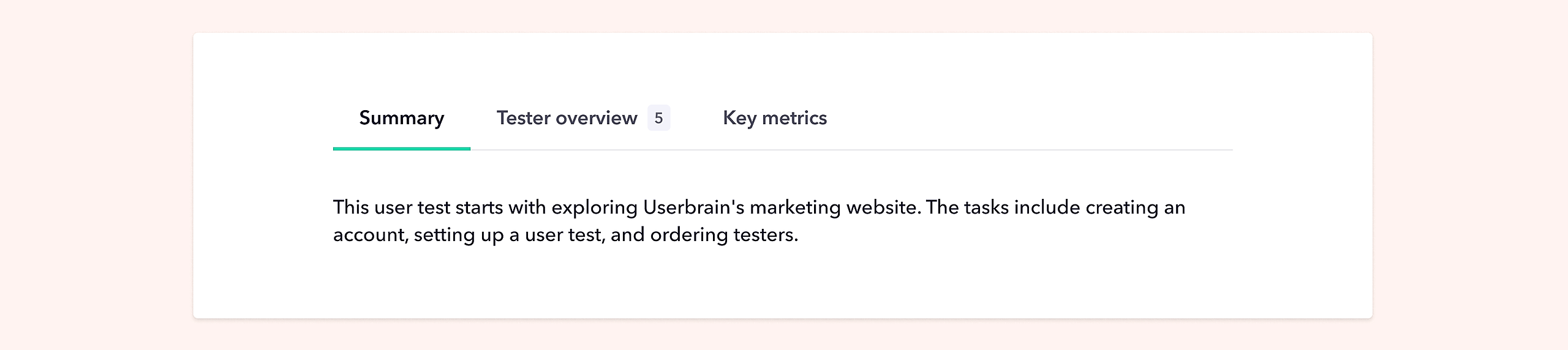
An AI-generated overview of the tasks and questions used in the user test, providing a quick reference to see what was being tested, especially useful for larger teams to stay aligned on the test objectives.
Tester Overview
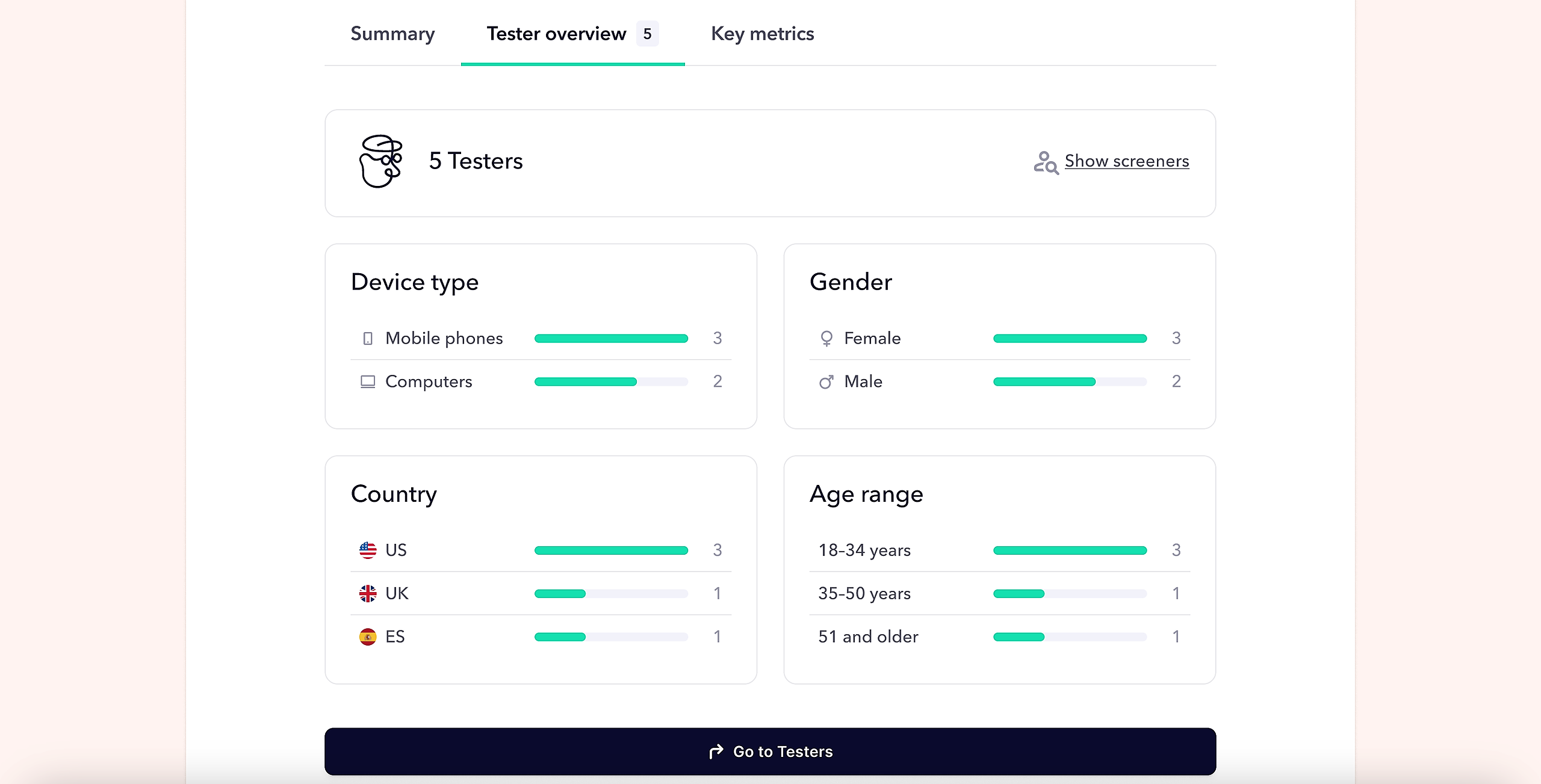
This section provides a summary of the testers involved in the study. You can see the following demographic information:
- Device Type: Displays the type of devices used by testers.
- Gender: Shows the gender distribution among testers.
- Country: Lists the countries testers are from.
- Age Range: Breaks down testers by age groups.
- Screeners: Provides screener details for each tester.
Key Metrics
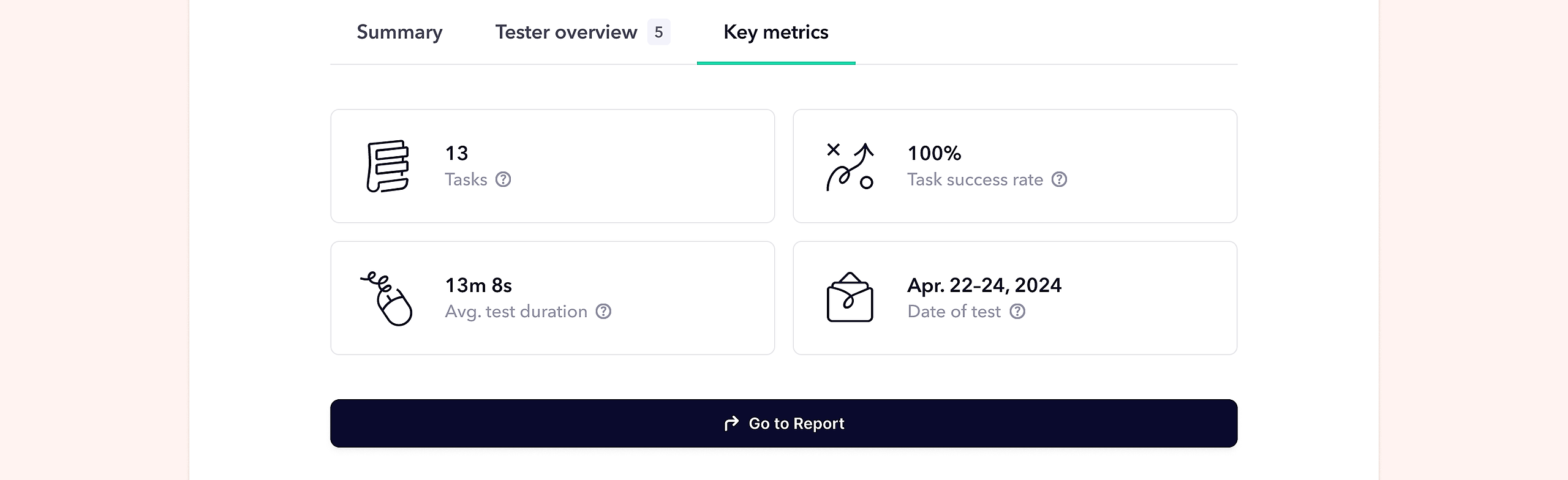
This section provides metrics related to the user test.
- Tasks: Number of tasks and questions in the user test.
- Task Success Rate: Percentage of tasks successfully completed. This rate is self-reported by testers and should be handled with care as it may not always accurately reflect true success.
- Average Test Duration: The average time taken to complete the test.
- Date of Test: The dates during which the test was conducted.
Step 2: Access AI-generated insights across your user test
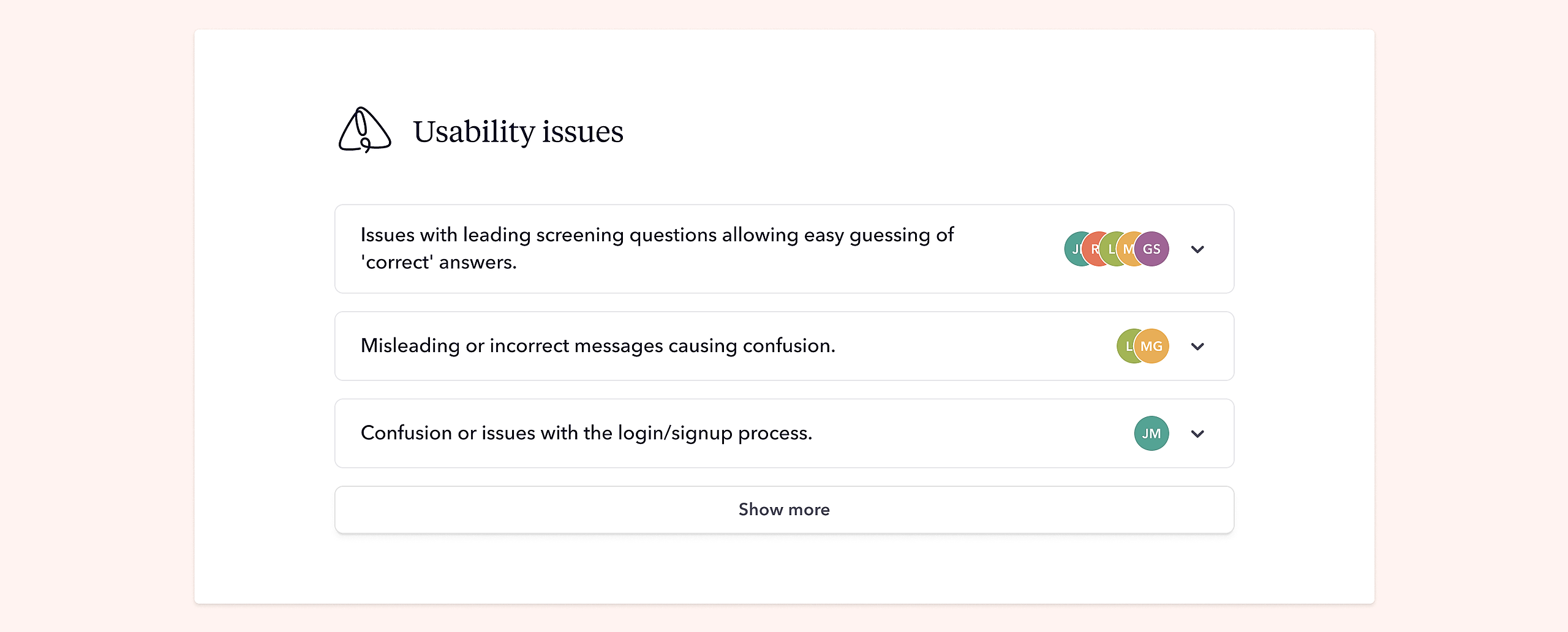
Below the sections for Summary, Tester Overview, and Key Metrics, you can find AI-generated insights, which are categorized into various sections such as:
- Usability Issues: Identifies key usability problems encountered by testers.
- User Confusion: Highlights areas where testers experienced confusion.
- Positive Feedback: Collects positive comments and feedback from testers.
- User Behavior: Analyzes behavioral patterns observed during the tests.
- Suggestions: Compiles suggestions made by testers to improve the product.
Each section lists specific issues encountered by testers and is summarized under a certain theme or topic by AI.
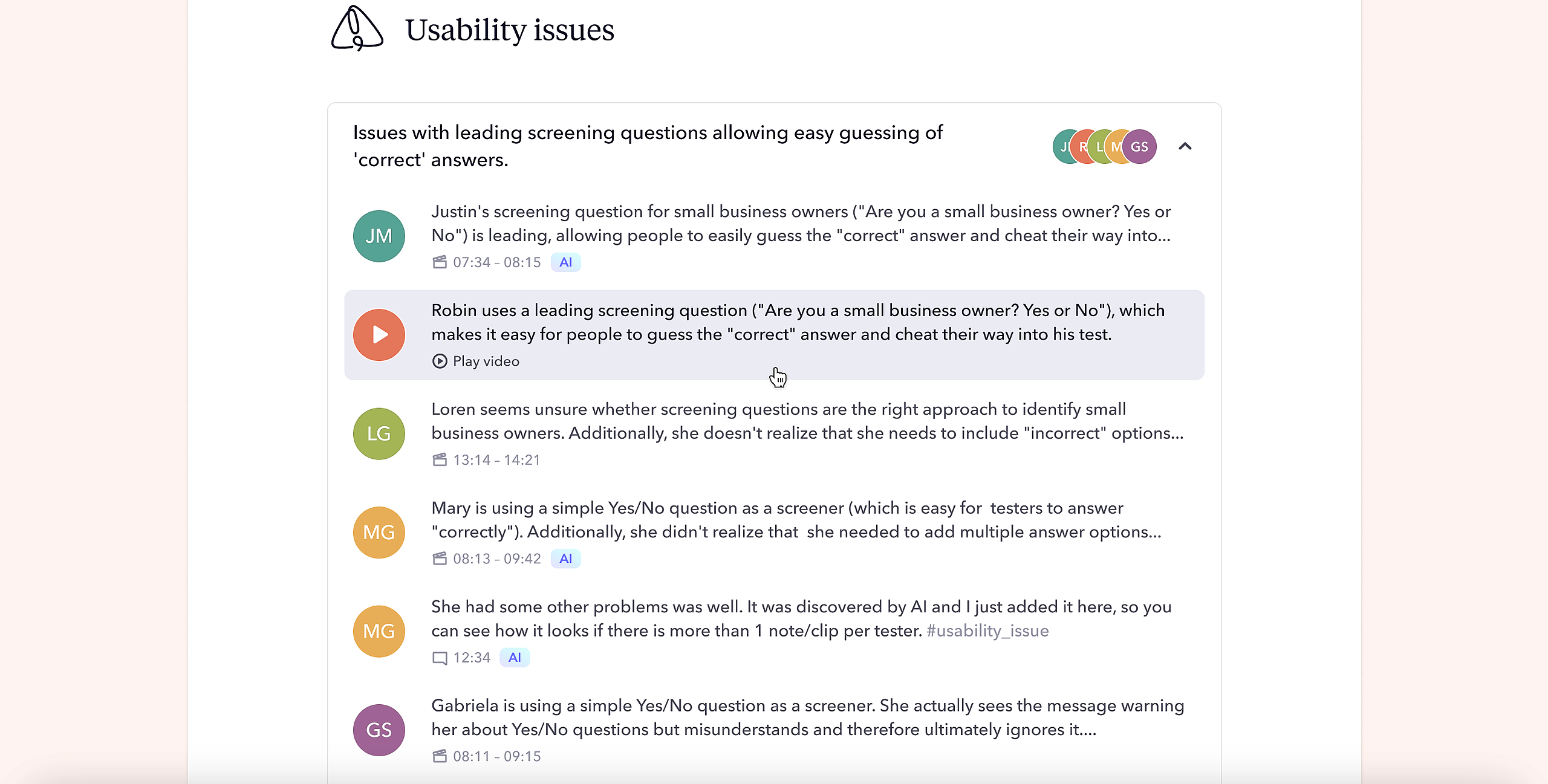
- You can access individual tester insights including the time in the video where the issue was observed, and a brief description of the issue.
- The “Play Video” button that allows you to watch the specific part of the video where the issue was identified.
- AI tags indicate whether the insight was generated by AI.
See key insights and patterns uncovered by AI Insights, summarized and organized by relevance and the number of testers.
All you need is instantly accessible and organized for maximum impact.
With just one click, you can jump straight to the problem described and watch the video clip of the interaction.
Step 3: Focus on what really matters – refine your insights
You no longer need to rewatch your user test videos repeatedly. Instead, use your deep customer knowledge by adding your own observations through notes and clips.

Categorize these findings with hashtags like #usability_issues or #user_confusion. Then, watch as AI seamlessly integrates them.
All the key findings of your user test are beautifully summarized and seamlessly brought together for you.
The benefits of AI Insights
Picture this: You launch a user test, and within minutes, AI Insights processes weeks’ worth of data, instantly highlighting key themes and patterns.
- Instant Insights: Quickly identify recurring themes and patterns.
- Save Time: No more endless rewatching of your videos.
- Presentation-Ready Overview: Insight-packed data at your fingertips.
- Enhanced Accuracy: Reduce the risk of missing valuable insights due to rushed note-taking or time constraints.
- Efficiency Boost: Maintain full control over the analysis while leveraging AI assistance for efficiency.
Start using AI Insights today and transform your user testing process.
If you still have questions or need help getting started, schedule a one-to-one call with one of our in-house user testing experts.
P.S. We’ve already given a sneak peek of AI Insights to some customers, and the feedback has been incredible:

Back to homepage