6 Best-Rated Lookback Alternatives for User Testing in 2024
Published January 27, 2020 by Andrea in User Testing
Updated on January 10, 2024
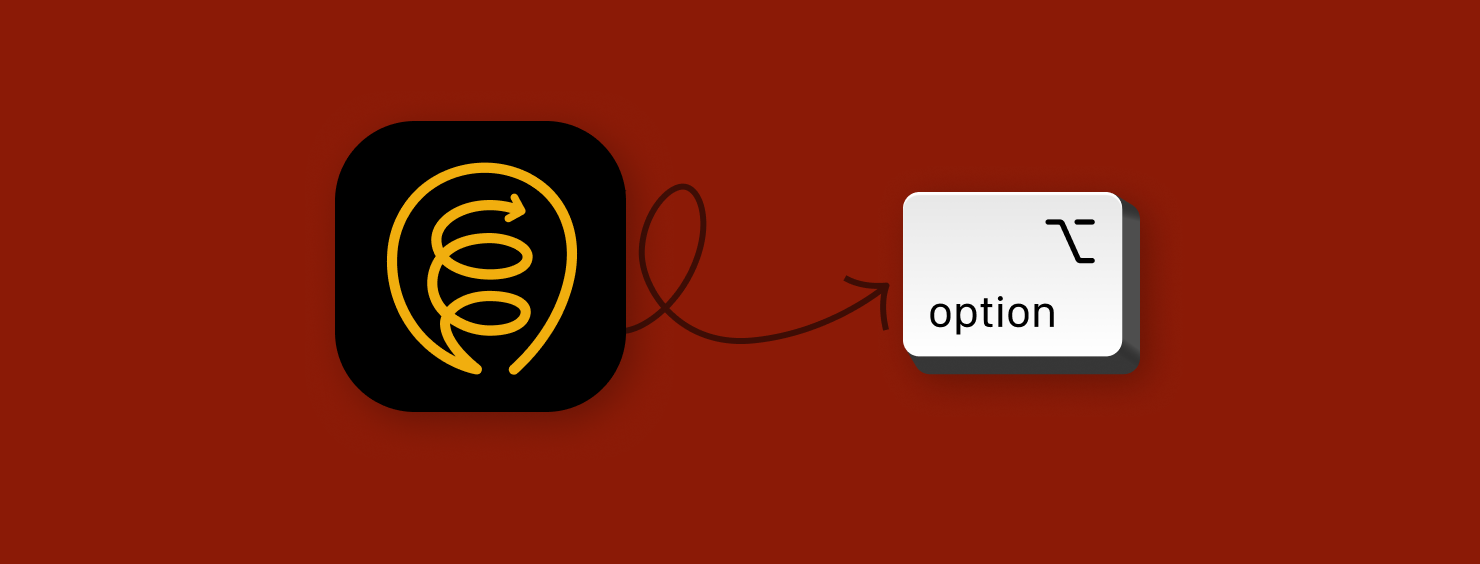
Looking to switch from Lookback to another user testing tool? Here are 6 alternatives to Lookback.com to consider, helping you to make your user testing more efficient.
Okay, you came here looking for Lookback alternatives that can offer you a better quality of user tests or you’re searching for a tool that provides a pool of testers?
When Nevyn Bengtsson, co-founder of Lookback, was working for Spotify he was consistently surrounded by user experience problems. He wanted to make user experience easier to understand and teamed up with brothers Carl and Jonathan Littke to set up Lookback back in 2013.
What is it that makes Lookback so successful?
Lookback offers a rich set of features that offers everything you need for running user tests with your own participants in one place. Lookback allows you to directly talk with participants – live and face-to-face in moderated user tests. You can use the “Live” feature to broadcast your research to your team and invite them to watch and gain insights.
Additionally Lookback doesn’t cap recordings or charge for participants. You can do as much research as you need to.
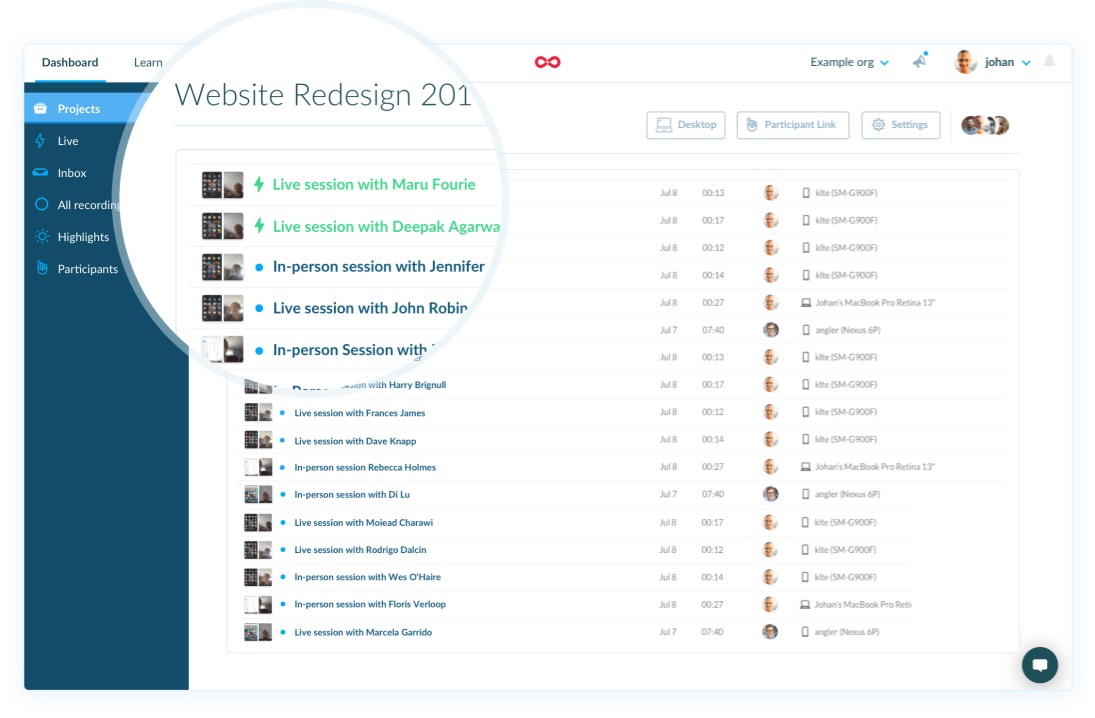
But Lookback isn’t for everyone.
One of the biggest cons of Lookback is that they don’t offer a pool of user testers. You need to invite your own testers via a link to the testing tool. Finding participants is very time consuming especially in times where people are handling their data privacy carefully. As this review brings forward:
“I don’t like that participants have to put in their name and email address in order to use it.”
Even though Lookback doesn’t charge for participants, finding these testers can be hard, and using a tool that already provides access to a pool of user testers can save you precious time.
The Best Rated Lookback Alternatives
Knowing that Lookback isn’t the best tool for every company, we’ve put together the following list of the best available Lookback competitors and alternatives:
Without further ado, let’s dive into the six best competitors to Lookback’s popular user research software:
Start testing in minutes and get results within hours. Tap into our pool of 145k+ testers and watch videos of users interacting with your product on their devices. Discover what’s working for your product, and what’s not!
Start your free trialUserbrain
Of course we’re going to place our own software at the top of the list. We’d be silly not to, wouldn’t we? If you want to get started right now and don’t want to spend time searching for participants for your user tests then we’ve got your back!
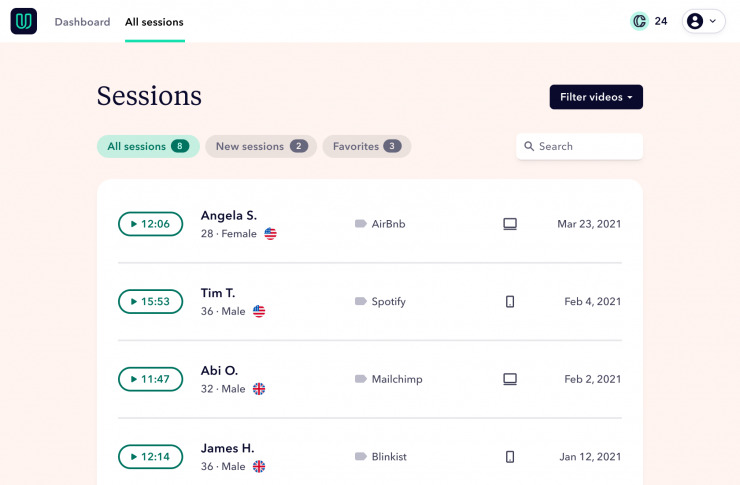
Pros of Userbrain compared to Lookback
Userbrain offers a similar feature set to Lookback’s user test software. You’ve got:
- A diverse testing panel – Save yourself the hassle of recruiting, managing, and paying for testers by getting access to a worldwide pool of over 100k unbiased testers at Userbrain.
- Flexible subscriptions – There is a custom pay-as-you-go option that allows you to pay only when you have something to test, monthly subscriptions can be canceled anytime.
- Fast results – You’ll receive your first results within only a few hours.
- Monthly payment plans – Whereas at Lookback, you must pay annually for every plan, Userbrain also offers monthly billing. When paying annually you get 2 months for free.
You can create a free account and even get your first test free of charge.
Cons of Userbrain compared to Lookback
Userbrain has a slightly more limited feature set compared to Lookback’s tool.
- No native app testing – Userbrain supports testing everything that can be accessed via a URL – websites, web apps, or even prototypes. Testing native iOS or Android apps isn’t possible for now.
- No moderated testing – Lookback allows you to directly talk with participants – live and face to face in moderated user tests. Userbrain doesn’t support this feature.
Userbrain’s pricing in comparison to Lookback
Lookback only offers yearly plans, starting at $250 for 10 sessions, while with Userbrain, you can also opt for a monthly plan.
- There is a pay-as-you go-option for $39 per tester without a subscription or additional fees.
- You can create a free account and get your first test free of charge.
- When paying yearly, you get 2 months for free.
Here’s what one Userbrain reviewer says about the pricing options:
“The best thing about Userbrain is the pricing structure. It’s also affordable for companies who are testing in small volumes.”
UserTesting
UserTesting was one of the first unmoderated user testing tools ever and therefore had time to build up the largest number of participants compared to any other service. According to their own data, UserTesting.com has over 1.5 million testers on their panel. This allows customers to receive very fast feedback, all while having access to a very sophisticated platform with many possibilities to run and analyze their user tests.
If you’re interested in our UserTesting review, check out our roundup of the 6 best UserTesting alternatives.
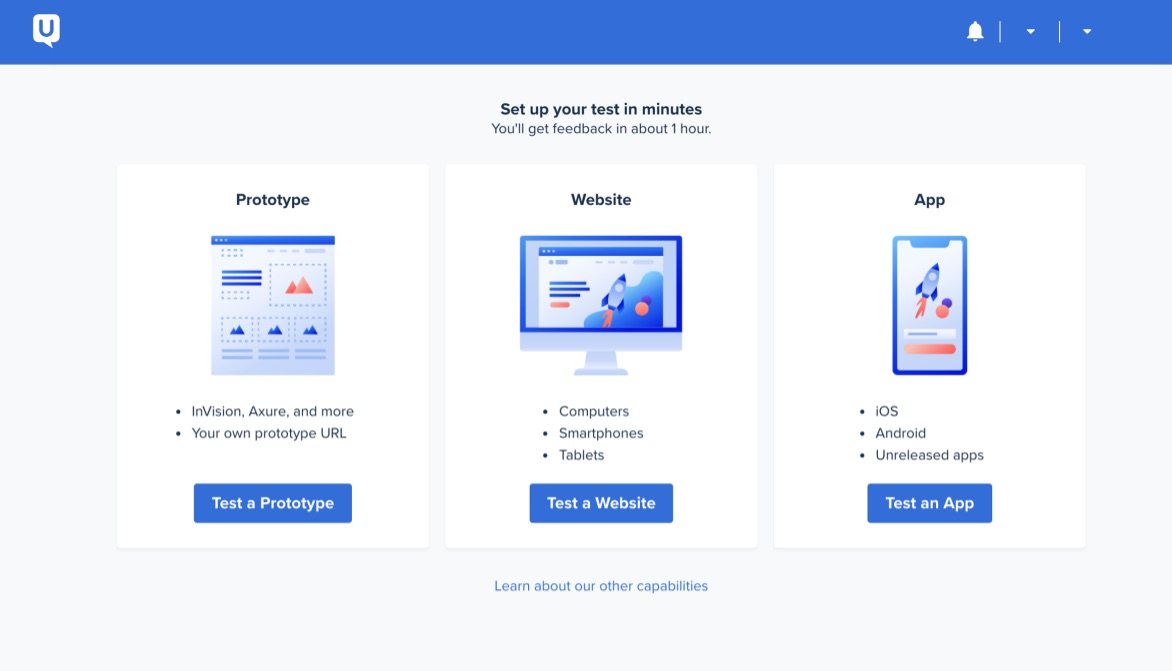
Pros of UserTesting compared to Lookback
- Fast results – With over 1.5 million testers UserTesting has the largest number of participants in their tester pool of any usability testing tool. This allows them to deliver results quickly.
- Step-by-step tasks – With UserTesting, you can divide your test instructions into step-by-step tasks. However, with Lookback, testers see all instructions simultaneously, often leading to testers overlooking tasks.
Cons of UserTesting compared to Lookback
- Updated Pricing Model – With UserTesting, if you want to test with more than 15 testers, you need to contact their Sales team for an Enterprise plan. You’ll then be offered a long-term contract for over $15,000 annually. This is significantly more expensive than Lookback’s pricing, which starts at just $59 per month.
- No free trial – Even though the price for UserTesting is very high, there’s no free trial to see if the tool works for you. With Lookback, you can test the tool for 14 days for free.
UserTesting pricing in comparison to Lookback
UserTesting offers you two pricing plans:
- For the Individual solution, you pay $49 per test; with this plan, you can test with 15 testers in total
- An Enterprise solution is also offered. Pricing depends on how the plan is customized but starts at approximately $15,000 per year.
UsabilityHub
UsabilityHub allows you to run summative studies like first-click and five-second tests, design surveys, or preference tests of multiple design solutions. You will receive written answers and can either recruit your own participants or use UsabilityHub’s integrated tester panel.
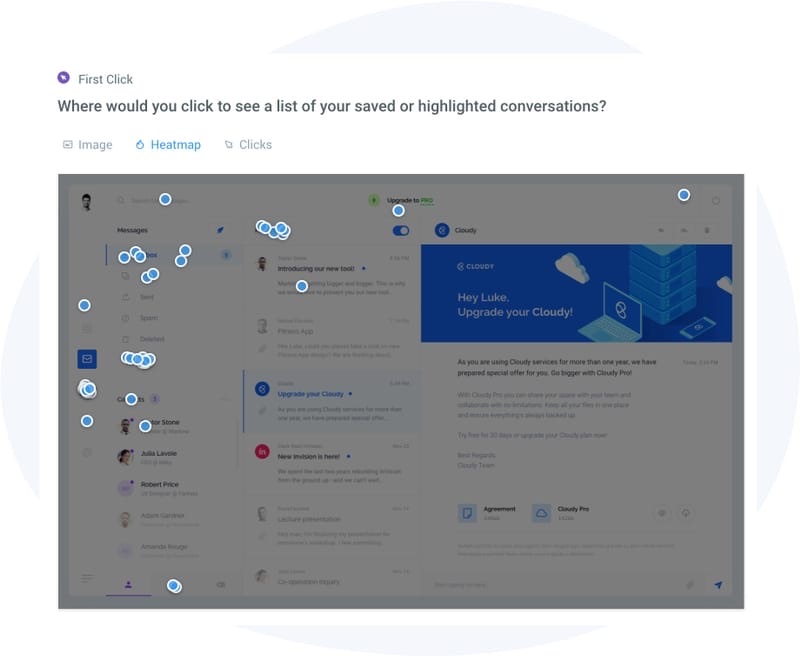
Pros of UsabilityHub compared to Lookback
- Starting at $1 per answer – If you don’t need a video and audio recording of your participants and are more interested in running summative studies, you can do so quickly and at a convenient price by using UsabilityHub’s participant panel.
- Full CSV export – UsabilityHub allows you to export the raw test data as a CSV file to run in-depth analyses with any tool of your choice.
- Buying credits – Compared to UserTesting, credits for tests can be purchased on-the-go when ordering responses or pre-purchased. Credits do not expire.
Cons of UsabilityHub compared to Lookback
- No screen and audio recording – With Lookback, you’ll get a screen and audio recording of a participant’s session. UsabilityHub only delivers written answers to your research questions which makes it harder to understand the real thoughts of your testers.
- No prototype testing – While UsabilityHubs supports running tests of wireframes, you can’t test interactive prototypes built in e.g., InVision, Sketch, or Figma.
- No multisite testing – You can’t send testers to another website as part of your test, which is possible with Lookback.
UsabilityHub’s pricing in comparison to Lookback
UsabilityHub’s pricing has two separate components:
- A plan starting at $79 per month, billed monthly or annually
- Paying for responses from the UsabilityHub panel starts at $1 per response
- There is a limited free plan which allows you to run tests up to 2 mins in length and with a branded interface
Userlytics
Userlytics offers very competitive pricing options for a suite of user research tools at the expense of an outdated user interface.
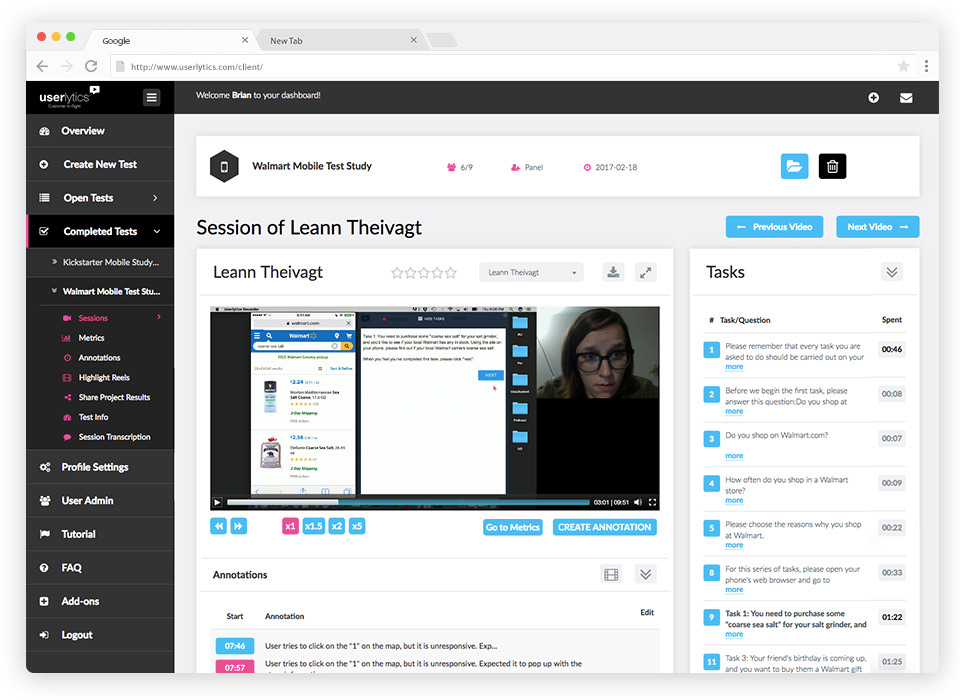
Pros of Userlytics compared to Lookback
- Multiple user research tools in one – With Userlytics, you’ll have access to a suite of user research tools like Card Sorting or Tree Testing, in addition to the classic remote user testing functionality.
- Automated and multilingual transcriptions – You receive an AI-generated searchable transcription of your user test.
- Quantitative metrics – Compared to Lookback, Userlytics offers more sophisticated reporting on quantitative metrics like time on task, SUS, NPS, and SUPR-Q.
Cons of Userlytics compared to Lookback
- Outdated user interface – The user interface is considered old and challenging in terms of usability, according to many reviewers on G2.
- Complex pricing plans – Userlytics offers six different pricing tiers with different options and features. It could be hard to choose the right plan for your needs.
For more help choosing the right user testing plan, check out our comprehensive guide.
Userlytics pricing in comparison to Lookback
As mentioned, the pricing options of Userlytics can be quite hard to understand. Userlytics offers:
- Three different Pay as you go plans starting with $49/per participant
- Three different Subscription plans reaching from $399/per month to $999/per month
- All subscription plans allow you to test unlimited with participants provided by you or a 3rd party
- Custom plan for specific projects and unconventional profiles
Userzoom
Validately, started by offering moderated user testing and later added an unmoderated option. UserZoom has recently acquired Validately, rebranding their user testing service service as UserzoomGo.
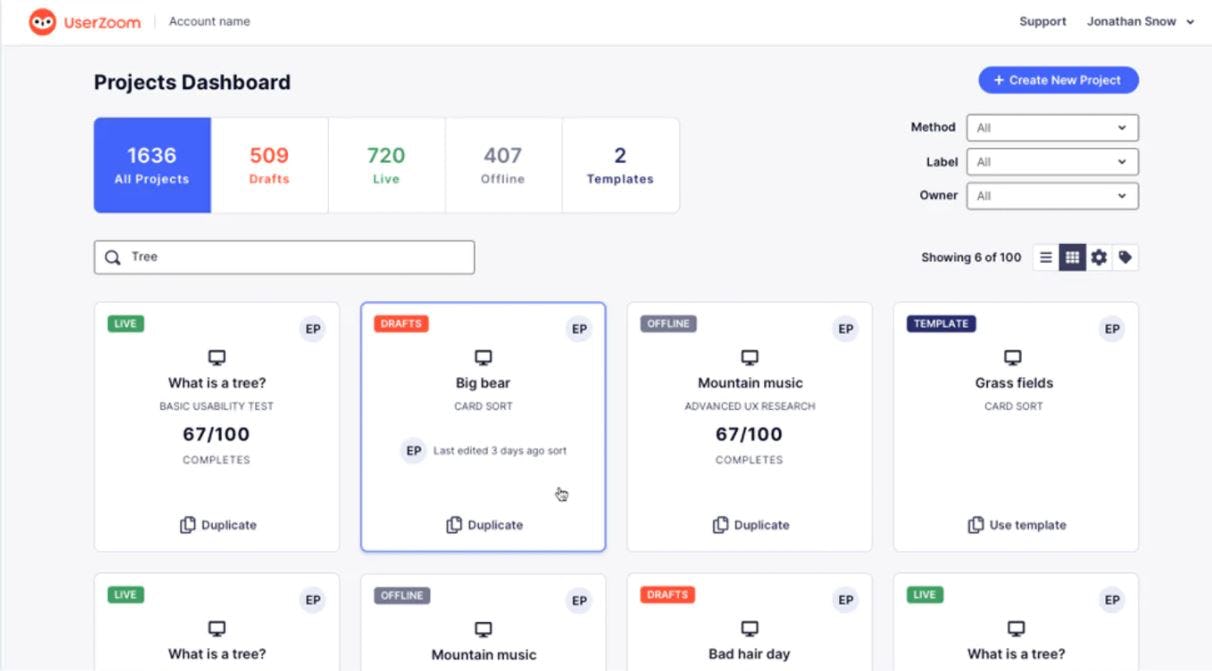
Pros of UserZoom compared to Lookback
- Bring your own testers for free – All monthly plans allow you to use your own participants for your study at no extra cost.
- Moderated user tests – UserZoom supports moderated and unmoderated user testing on desktop and mobile devices.
Cons of UserZoom compared to Lookback
- Limited researchers – The monthly plans limit the number of people who can create or launch studies. If you need more, you’ll have to pay more.
- Contracts are billed annually – You need to pay for a year upfront.
UserZoom’s pricing in comparison to Lookback
UserZoom offers different pricing points for moderated and unmoderated user tests:
- Plans that support moderated and unmoderated user testing start at $6,000 for 2 researcher seats, unlimited collaborator seats, and 40 studies per year.
- There are two plans which you can customize by reaching out to UserZoom.
- There is a 14-day free trial.
- All contracts are billed annually.
Loop11
Loop11 is a useful UX tool for benchmarking a site’s KPIs, finding out where exactly users are running into issues, and gathering quantitative data on UX improvements.
But if you’re looking for an alternative to Lookback that provides a pool of testers, Loop11 isn’t the right choice because you will have to recruit your own participants.
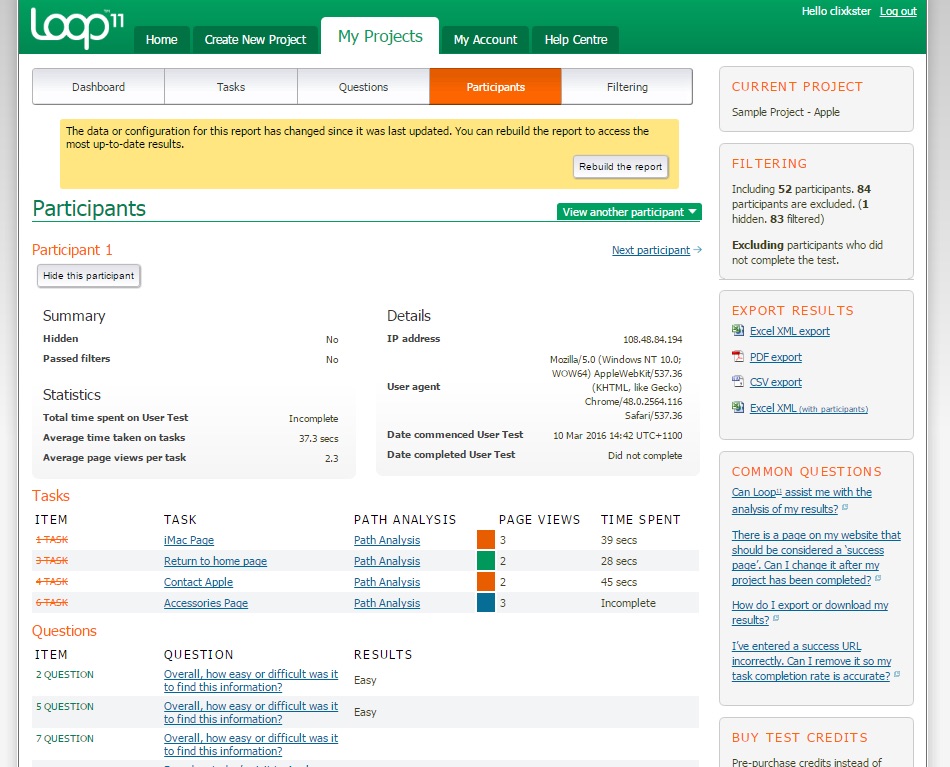
Pros of Loop11 compared to Lookback
- Quantitative testing – Loop11 focuses on gathering a statistically significant number of answers to a test, while Lookback offers user tests for a qualitative research method.
- 5 Second & First Click Tests included – Compared to Lookback, Loop11 also supports the recording of qualitative data like heatmaps, clickstreams, and path analysis.
- Support for accessibility user testing – Loop11 customers can now tap into the AccessWorks database for all accessibility testing needs, saving time that would otherwise be spent recruiting participants for face-to-face testing.
- Bring your own testers for free – All monthly plans allow you to use your own testers for your study at no extra cost.
Cons of Loop11 compared to Lookback
- No editing after a test has been launched – You can’t edit a test after publishing it; you can only delete it completely. Thus, you should double-check the test in preview mode before allowing it to go live.
Loop11’s pricing in comparison to Lookback
Loop11 charges a monthly fee for using their platform which does not include the testers’ remuneration as you need to provide your own users.
- Pricing starts at $79 monthly for running 3 projects, with up to 10 testers per project.
- The pro plan costs $299 per month with 10 projects and a maximum of 100 testers.
- The Enterprise plan allows unlimiuted tests, with unlimited projects.
- Plans are cheaper when paying annually.
- All plans include a 14-day free trial.
In summary: Lookback.com Alternatives
Alright, let’s sum it up! We just took you through 6 Lookback alternatives, each with their own special touch. Userbrain, UserTesting, UsabilityHub, Userlytics, UserZoom, and Loop11 are all ready to help you with your user testing needs. So, take a moment to explore these options, and you’ll surely find the perfect fit for your project – whatever that may be. Happy testing and have fun discovering the ideal tool to make your user experience shine!
Back to homepage