New Userbrain Feature: Annotations
Published July 11, 2017 by Markus Pirker in Product Updates
Updated on December 6, 2021
We’re excited to release a much-anticipated feature that makes the analysis of your usability videos – and therefore, your workflows – even better: Annotations.
Bookmark moments of insight
Now you don’t need to switch between different apps or even screens as you can now note down bugs, issues, and ideas while viewing your videos.

Just start typing as you’re watching your Userbrain videos and capture bugs, usability issues, or feature ideas straight in Userbrain.
Exactly link to when it’s happening
As soon as you start typing, we’ll save the time next to your content so you know exactly what happened and when it was happening.
Example: 04:24 User has problems to spot the signup button One click on a timestamp and you’ll jump to the specific section of the video.
Pause playback when starting a note
We all know that multitasking isn’t working at all. That’s why you can select to automatically pause playback while starting to type.
Playback is automatically resumed and your note is saved as soon as you hit return or press the „Add note“ button. Fancy hmm.
Share all the insights with your team
Export your insights as PDF or CSV and let them experience and understand the reasons of your feedback by themselves.
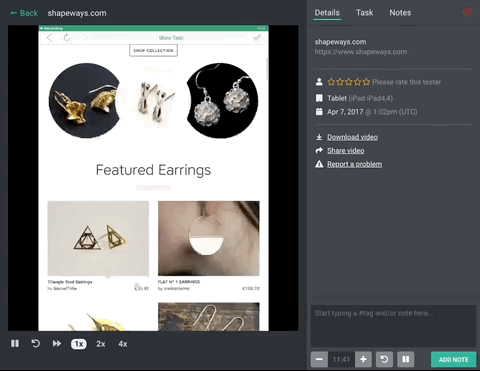
Share your insights with your team, your boss or your client. You can not only share the public link to the video but also download all your annotations as a CSV or PDF file.
By the way: Watching usability testing videos will make you an expert in understanding human behavior, something that can be beneficial for all teams in your company – from marketing to development. So really make sure to get your whole team on-board and let them all grow from their exposure to regular user feedback.
Included in all Userbrain plans
Log in to your Userbrain account or sign up and give Userbrain a try. Userbrain Annotations are available on all plans for all users.
Want to learn more?
Back to homepage