6 Userlytics Alternatives for UX Designers in 2024
Published February 26, 2020 by Andrea in User Testing
Updated on January 10, 2024
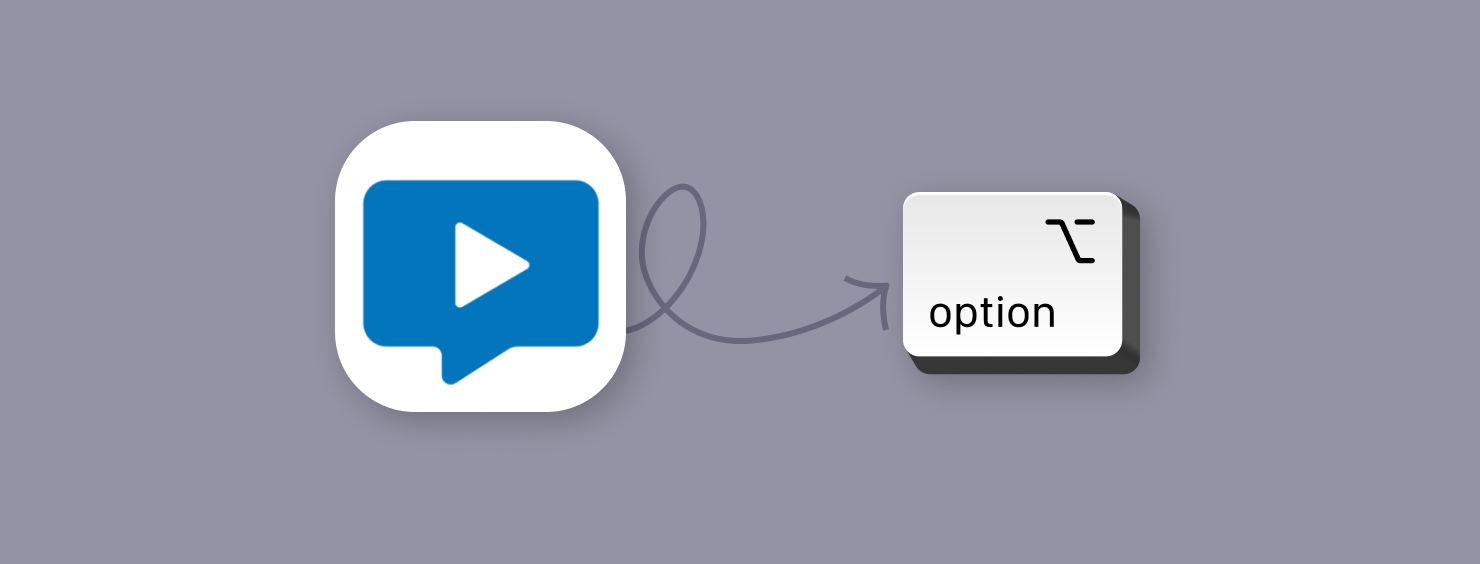
Thinking about switching from Userlytics to another user testing tool? We compared 9 alternatives to Userlytics offering easy and fast user testing.
So, you came here looking for alternatives to Userlytics that will really help you to take your user testing to the next level?
Userlytics is a user experience optimization platform with a state-of-the-art qualitative and quantitative set of user testing and usability testing capabilities coupled with a worldwide participant panel. It was founded in 2009 by Alejandro Rivas-Micoud.
What makes Userlytics special compared to other user testing tools?
Userlytics is the first UX research service to offer picture-in-picture (webcam view + screen and audio recording), skipping logic for qualitative unmoderated usability testing. Additionally, Userlytics offers advanced quantitative tools such as card sorting & tree testing fully integrated with your qualitative usability tests.
Userlytics also offers state-of-the-art features for user testing tools like access to a global pool of B2B and B2C participants, different kinds of tasks ranging from verbal tasks, multiple choice and special types of questions like System Usability Scale (SUS), Net Promoter Score (NPS) or Single Easy Question (SEQ)
Optionally, with senior UX Consultants in Madrid and the US, Userlytics also offers UX consulting based professional services like a usability report with actionable recommendations.
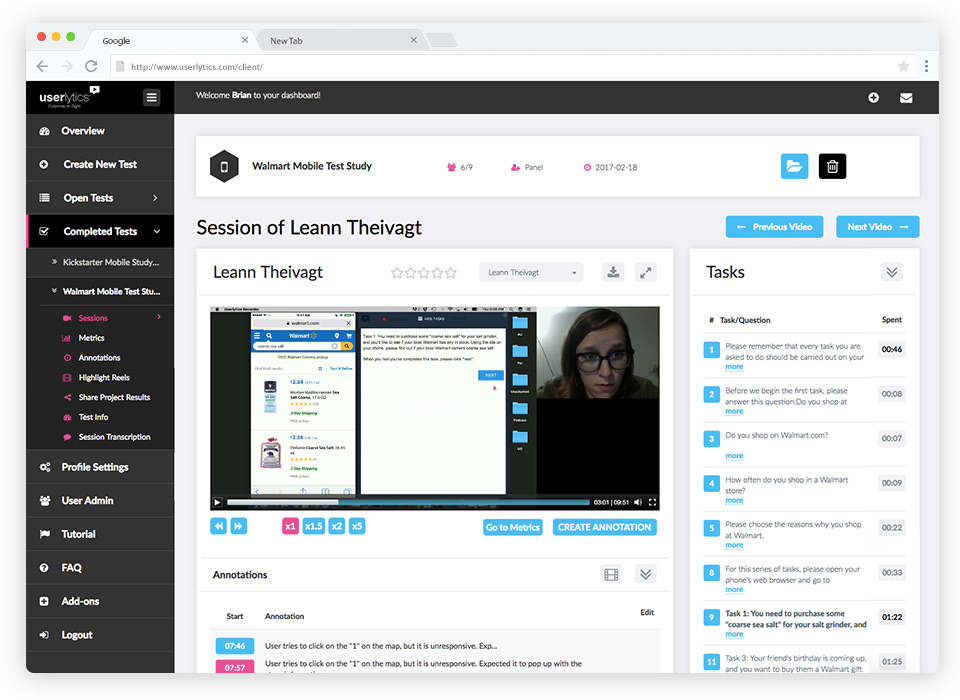
But Userlytics isn’t for everyone.
With 4 different options, Userlytics’ pricing model can be overwhelming at first. On the cheapest plan, “DIY”, which offers tests for $49 per participant, you’re limited to 15-minute tests and can only target participants from the US, UK, Canada and Australia with very limited demographics.
If you want to run tests longer than 15 minutes, need more seats for collaborators and don’t want to pay for 50 user tests at once, you’re finding yourself at $99 per participant which is at the very expensive end of user testing services:

Furthermore, people find fault with the depth of insights the tool provides. The data it collects on its own is quite limited, as are data visualizations. Some of the reviews also criticized the interface of the website.
“I dislike how challenging the interface itself can be.”
The Best Rated Userlytics alternatives
Knowing that some companies might want to get more insights and data when they’re user testing, we’ve put together the following list of the best available Userlytics competitors and alternatives:
Without further ado, let’s take a look at the six best Userlytics competitors:
Start testing in minutes and get results within hours. Tap into our pool of 145k+ testers and watch videos of users interacting with your product on their devices. Discover what’s working for your product, and what’s not!
Start your free trialUserbrain
Of course we’re going to place our own software at the top of the list. We’d be silly not to, wouldn’t we? If you have the feeling that with Userlytics you don’t get the most out of your user tests, then we’ve got your back!
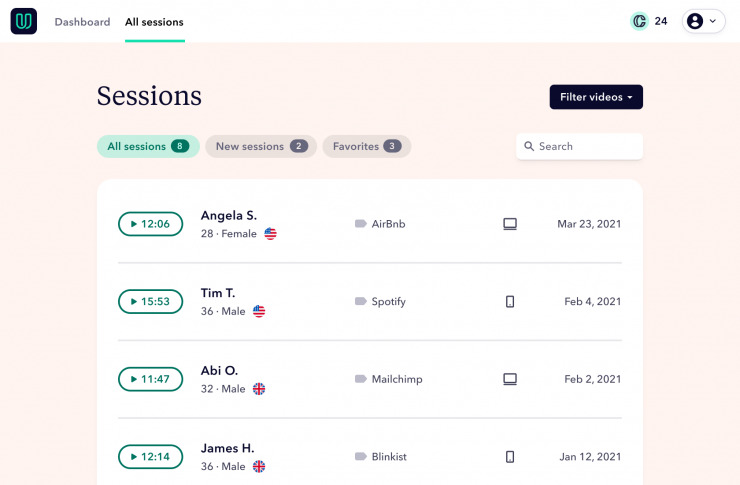
Pros of Userbrain compared to Userlytics
Userbrain offers a similar feature set as the Userlytics user test software, but with added perks, such as:
- No long-term contracts – There is a custom pay-as-you-go option that allows you to pay only when you have something to test; monthly subscriptions can be canceled anytime.
- Fast results – You’ll receive user test results within hours.
- AI Insights – Analyze user tests in a matter of seconds with Userbrain’s powerful AI assistant. No more note-taking!
- Unlimited team members – no matter how big your team, you can invite them all to Userbrain and assign roles.
You can create a free account and even get your first test free of charge.
Cons of Userbrain compared to Userlytics
Userbrain is fresher on the market, which makes its feature set more limited compared to Userlytics.
- Fewer quantitative metrics – Compared to Userbrain, Userlytics offers more sophisticated reporting on quantitative metrics like time on task, SUS, NPS, or SUPR-Q.
Userbrain’s pricing in comparison to Userlytics
Userbrain’s pricing starts at $29,90 per participant with a monthly subscription (it can be canceled on a monthly basis). The cheapest plan of Userlytics starts at $49 per participant. This makes Userbrain the most affordable Userlytics alternative.
- There is a pay-as-you go-option for $39 per tester without any subscription nor extra fees.
- The monthly plans start at $299 per month for 10 testers per month. All unused testers roll over.
- You can create a free account and get your first test free of charge.
- When paying yearly, you get 2 months for free.
Here’s what one Userbrain reviewer says about the pricing options:
“The best thing about Userbrain is the pricing structure. It’s also affordable for companies who are testing in small volumes”
Lookback
When you already have access to a pool of user test participants and don’t need a tool that provides access to an existing database of testers, Lookback is a great and more affordable alternative to Userlytics.
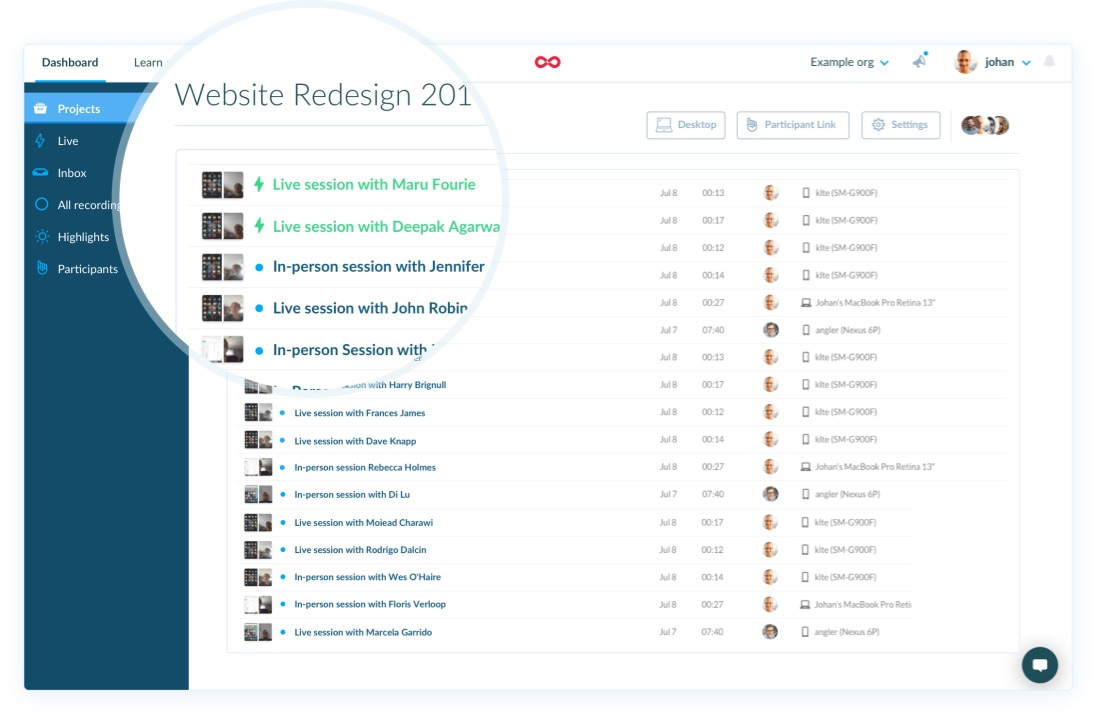
Pros of Lookback compared to Userlytics
- Unlimited participants – Lookback doesn’t cap recordings or charge for participants. You can do as much research as you need to.
- Remote moderated testing – Lookback allows you to directly talk with participants – live and face-to-face in moderated user tests.
- Broadcast your research – You can use the “Live” feature to broadcast your research to your team. Invite them to watch and gain insights.
Cons of Lookback compared to Userlytics
- No tester pool – With Userlytics you can choose between testing with your own participants or with testers from the Userlytics panel, while with Lookback you can only test with your own participants.
- No task steps or skipping logic – Userlytics uses skipping logic so that you can redirect participants to certain tasks based on the answers of a previous question, while with Lookback the participants see the instructions all at once.
- No automated transcriptions – Userlytics offers an AI generated searchable transcription while with Lookback you have to take notes yourself.
Looback’s pricing in comparison to Userlytics
- All Lookback Subscriptions are billed annually.
- Lookback’s Freelance Plan starts with $25/month offering 10 sessions a year.
- The Team Plan costs $149/month with 100 sessions per year.
- The Insights Hub Plan costs $344/month and you get 300 sessions per year.
- There is also an Enterprise Plan with unlimited sessions.
- There is a 60-day free trial – no credit card required.
UsabilityHub
UsabilityHub allows you to run summative studies like first-click and five-second tests, design surveys or preference tests of multiple design solutions. You will receive written answers and can either recruit your own participants or use UsabilityHub’s integrated participant panel.
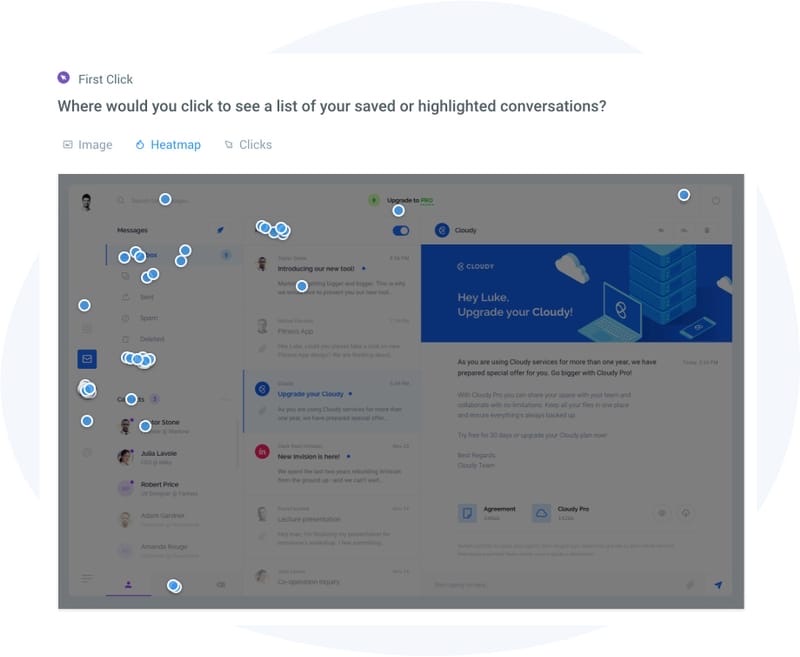
Pros of UsabilityHub compared to Userlytics
- Starting at $1 per answer – If you don’t need a video and audio recording of your tests and are more interested in running summative studies, you can do so quickly and at a convenient price by using UsabilityHub’s participant panel.
- Full CSV export – UsabilityHub has a feature to export the raw test data as a CSV file, which allows you to run in-depth analyses with any tool of your choice.
Cons of UsabilityHub compared to Userlytics
- No screen and audio recording – Userlytics provides the screen and audio recording of a participant’s session. UsabilityHub only delivers written answers to your research questions, which makes it harder to understand the real thoughts of your participants.
- No prototype testing – While UsabilityHub supports running tests of wireframes, you can’t test interactive prototypes built in e.g. InVision, Sketch or Figma.
- No multisite testing – You can’t send participants to another website as post of your test
UsabilityHub’s pricing in comparison to Userlytics
UsabilityHub’s pricing has two separate components:
- A plan starting at $79/mo billed monthly or annually
- Paying for responses from the UsabilityHub panel starting at $1 per response
- There is a limited free plan which allows you to run tests with up to 2 mins length and a branded interface.
UserTesting
UserTesting is the first unmoderated user testing tool ever and therefore had the time to built up the largest number of participants compared to any other service. According to their own data, UserTesting.com has over 1.5 million participants on their panel. This allows customers to receive very fast feedback, with access to a very sophisticated platform with lots of possibilities to run and analyze user tests.
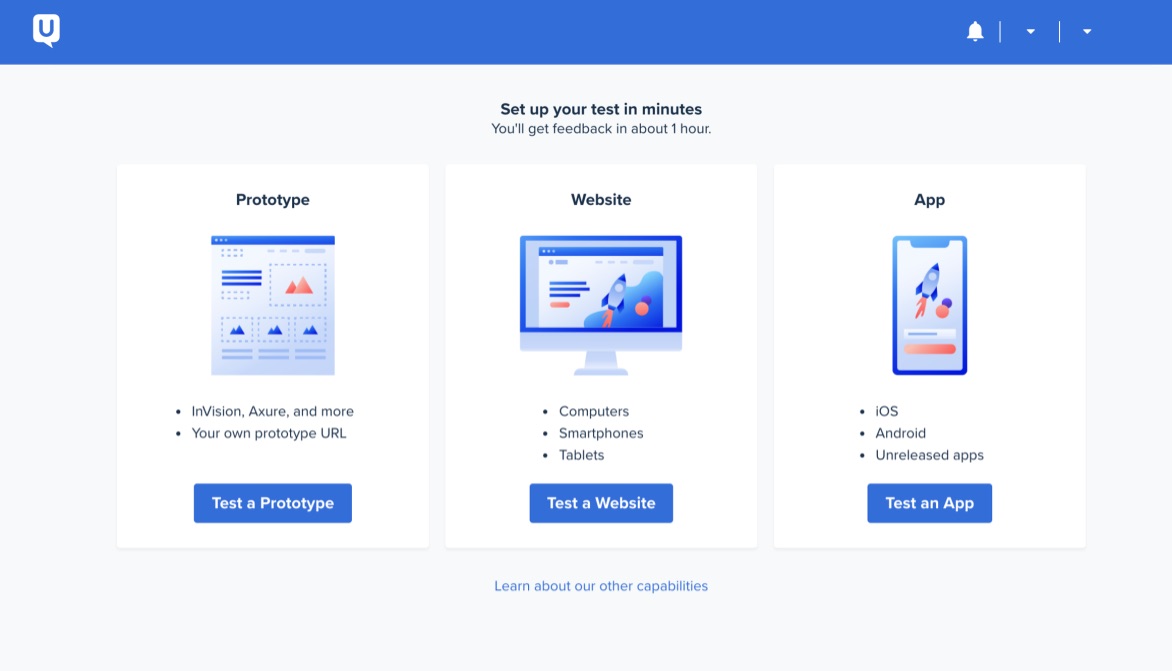
Pros of UserTesting compared to Userlytics
- Fast results – With over 1.5 million participants, UserTesting has the largest number of participants in their pool of testers, allowing you to get feedback very fast.
- Live Conversations – With UserTesting you can connect with customers in real-time.
Cons of UserTesting compared to Userlytics
- Updated Pricing Model – With UserTesting if you want to test with more than 15 participants in total, you need to get in contact with their Sales team for an Enterprise plan. You’ll then be offered an about 18k/year long term contract.
- No free trial – Even though the price of UserTesting is very high, there’s no free-trial to find out if it works for you. In comparison, with Userlytics you get a free demo.
UserTesting pricing in comparison to Userlytics
UserTesting offers you two pricing plans.
- For the Individual solution you pay $49 per test, allowing you to test with 15 participants in total.
- An Enterprise solution is also offered, pricing depends on how the plan is customized.
UserZoom
Validately started by offering moderated user testing and later added an unmoderated option. It has recently been acquired by UserZoom.
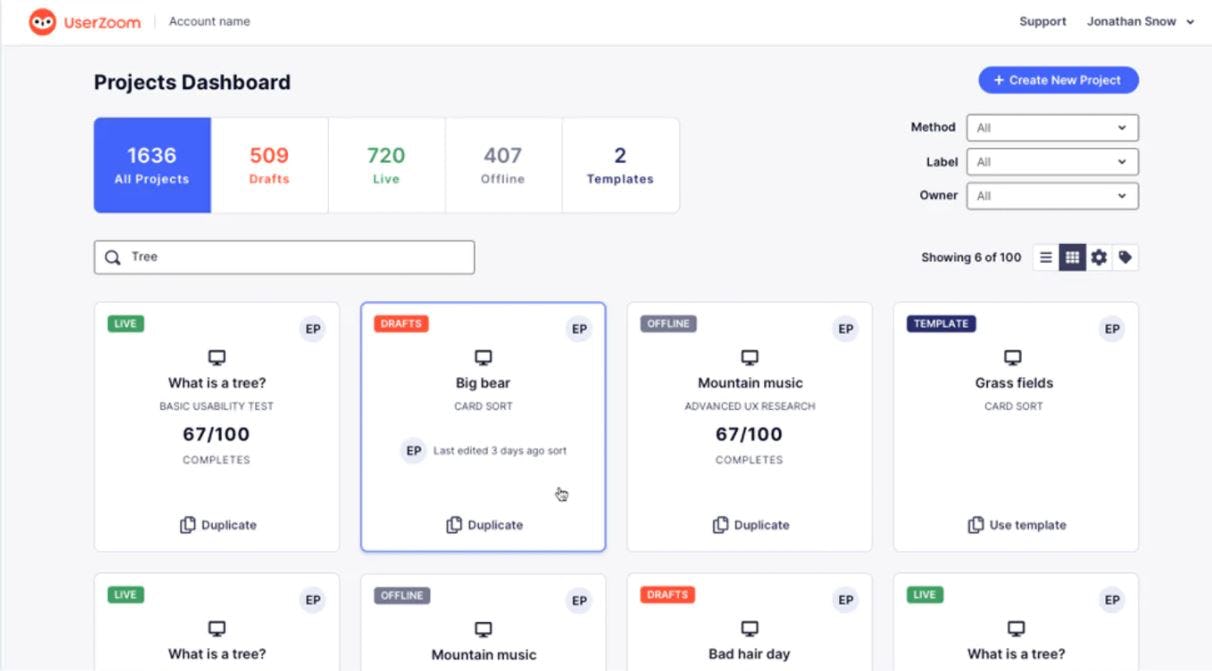
Pros of UserZoom compared to Userlytics
- Moderated recruiting – You can tell UserZoom your exact test participant criteria and screening questions and they will recruit testers for your moderated research studies in 5 business days or less.
- Bring your own testers for free – All monthly plans allow you to use your own participants for your study at no extra cost.
- Moderated user tests – UserZoom supports moderated and unmoderated user testing on desktop and mobile devices.
Cons of UserZoom compared to Userlytics
- Download of tests not available – UserZoom doesn’t allow you to download videos while Userlytics provides you this feature.
- Contracts are billed annually – You need to pay for a year upfront.
UserZoom’s pricing in comparison to Userlytics
UserZoom offers different pricing points for moderated and unmoderated user tests:
- Plans that support moderated and unmoderated user testing start at $500/mo with 2 researcher seats, unlimited collaborator seats and 40 Studies/year.
- There are two plans which you can customize by reaching out to UserZoom.
- There is a 14-day free trial.
- All contracts are billed annually.
Loop11
Loop11 is a useful UX tool for benchmarking a site’s KPIs, finding out where exactly users are running into an issue and gathering quantitative data on UX improvements.
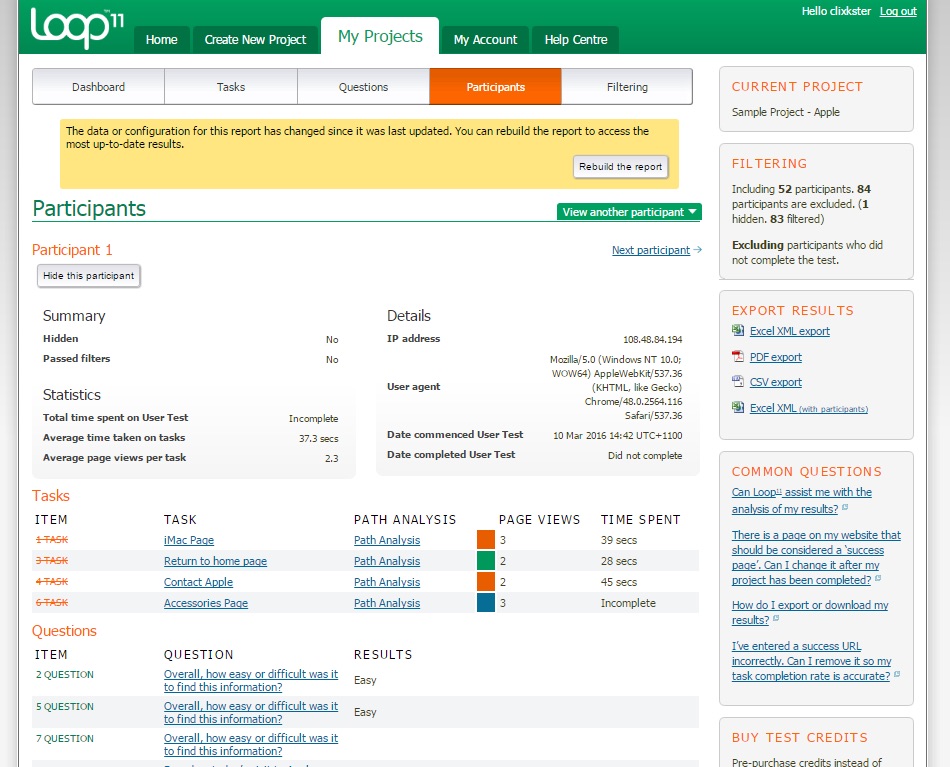
Pros of Loop11 compared to Userlytics
- 5 Second & First Click Tests included – Compared to Userlytics, Loop11 also supports the recording of qualitative data like heatmaps, clickstreams and path analysis
- Support for accessibility user testing – Loop11 customers can now tap into the AccessWorks database for all accessibility testing needs, saving time that would otherwise be spent on recruiting participants for face-to-face testing.
Cons of Loop11 compared to Userlytics
- No pool of participants – As Loop11 does not offer a pool of participants you need to send invites to your own users to get results for your study.
- No free demo – Compared to Userlytics, Loop11 doesn’t have a free demo to test if the tool works for you.
- No editing after a test has been launched – You can’t edit a test after publishing it; you can only delete it completely. Thus, you should double check the test in the preview mode before allowing it to go live.
Loop11’s pricing in comparison to Userlytics
Loop11 charges a monthly fee for the usage of the platform that does not include the participants’ remuneration as you need to provide your own users.
- Pricing starts at $79/mo for running 3 projects per month with up to 10 participants per project.
- The pro plan costs $299/mo with 10 projects per month and a maximum of 100 participants.
- The Enterprise plan allows you to test unlimited, with unlimited projects per month.
- Plans are cheaper when paying annually.
- All plans include a 14-day free trial.
Back to homepage