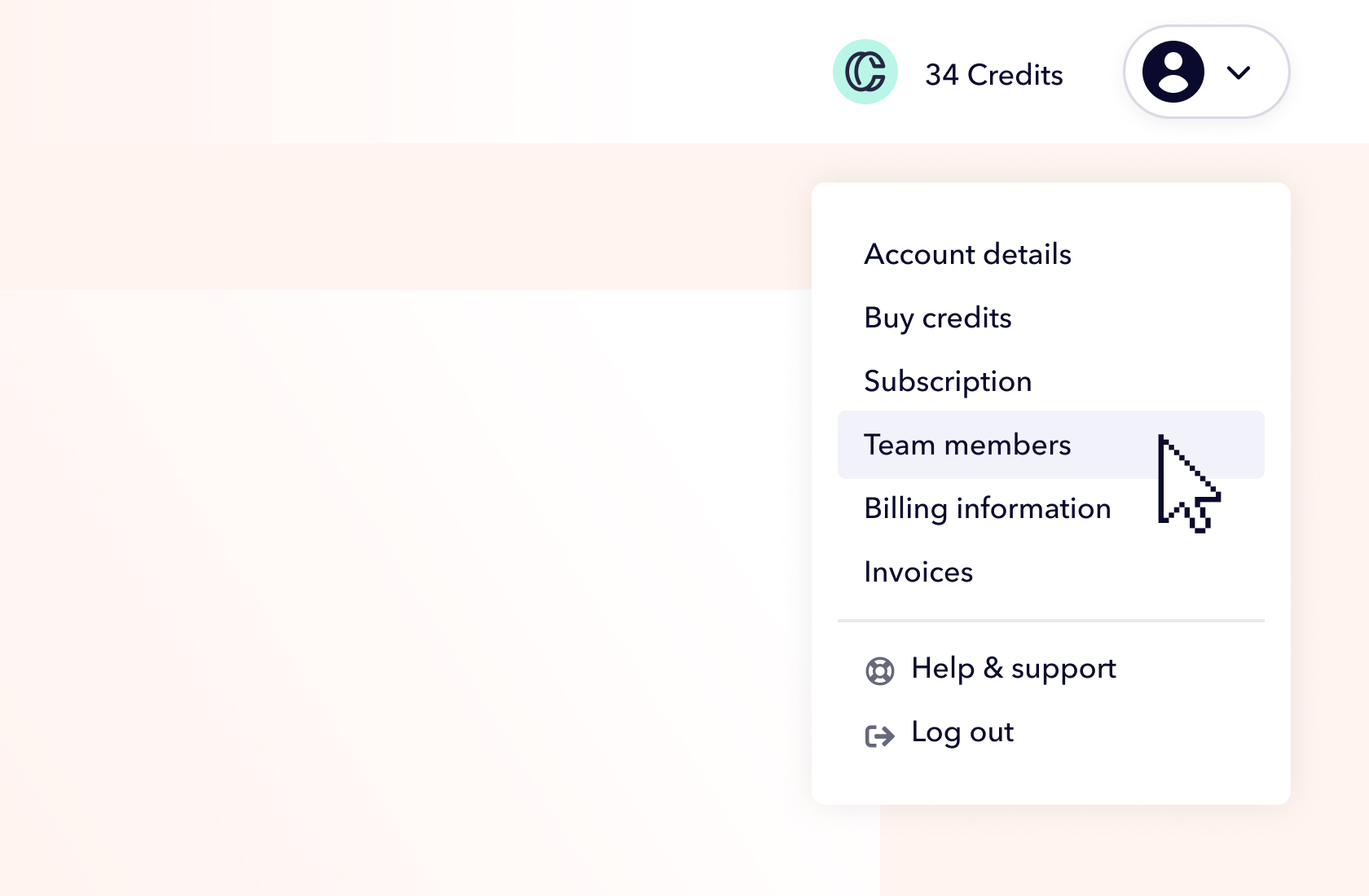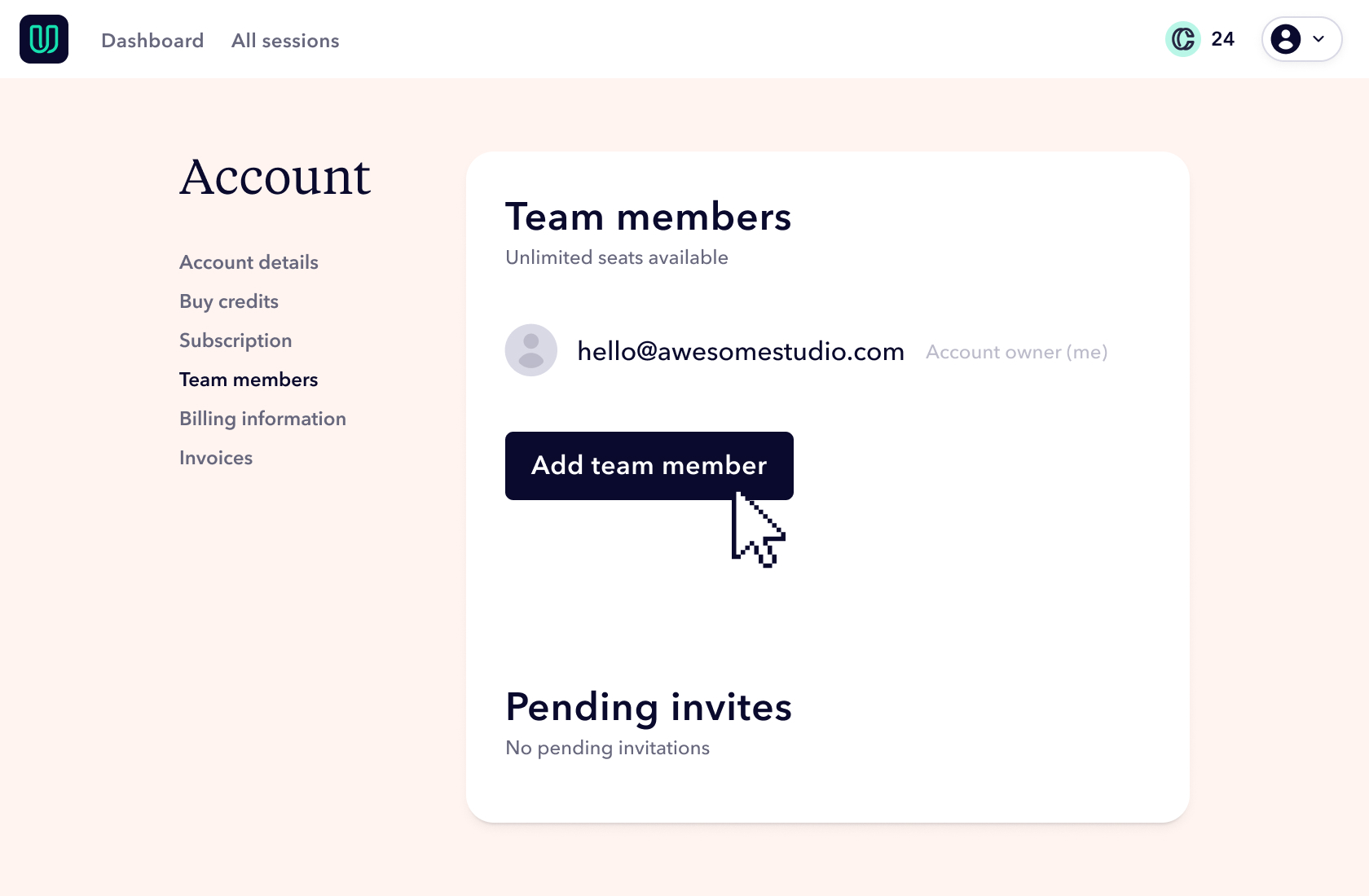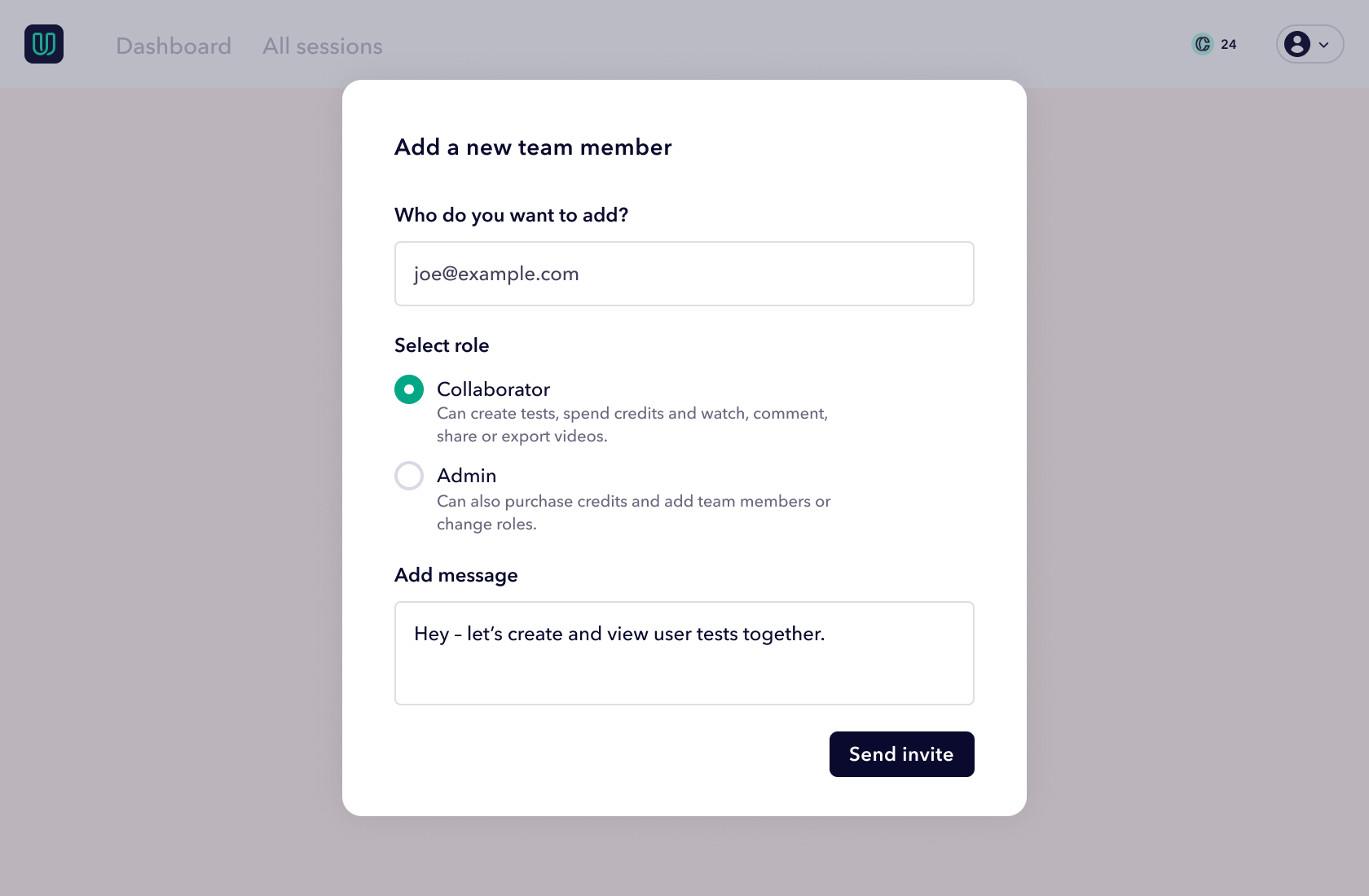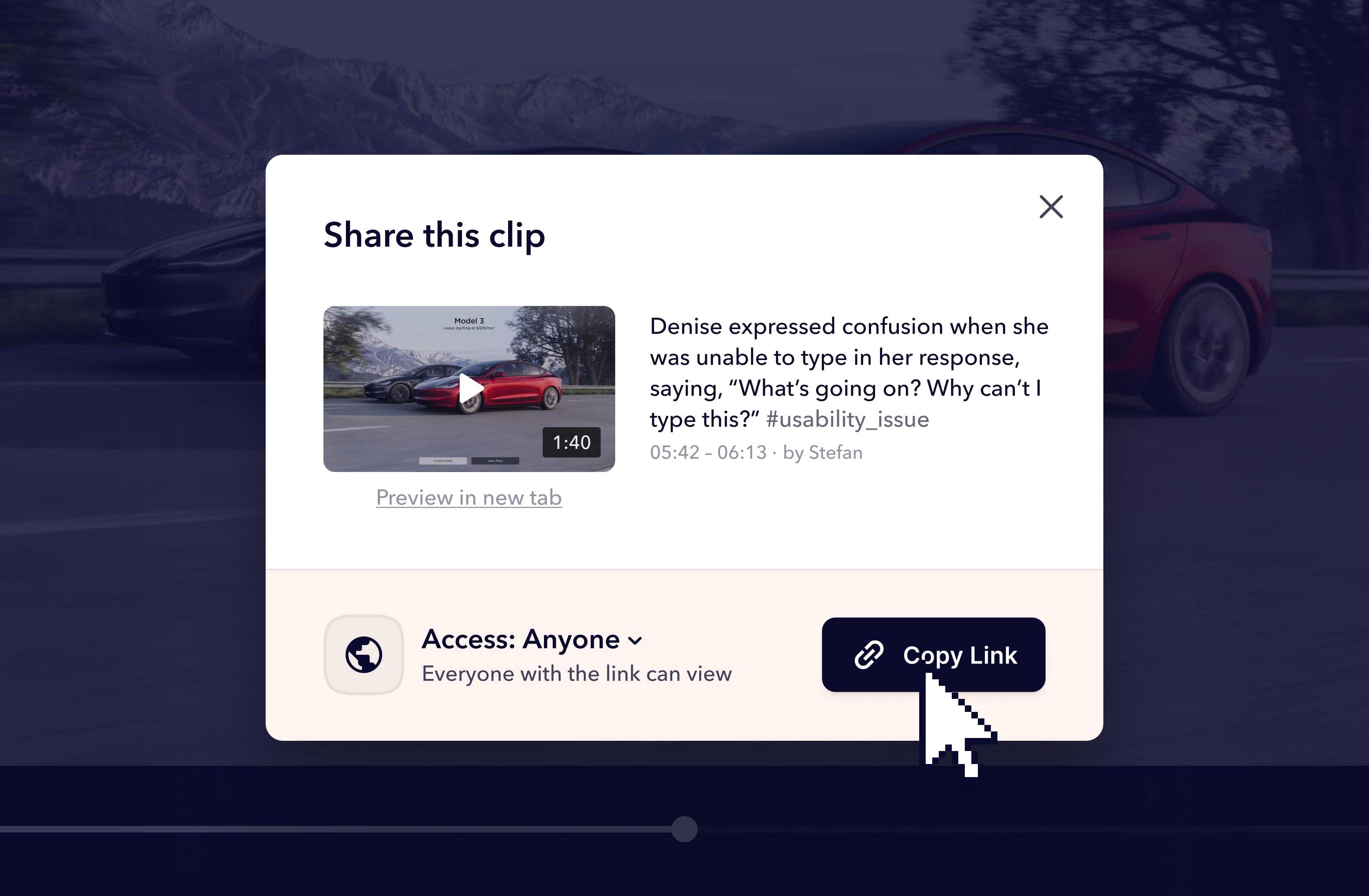
Get the right information to the right people
1
2
3
1

Mark highlights and create clips
Create a clip as soon as you spot something interesting in your user tests. Or simply take an AI note and turn it into a clip.
2

Organize clips with #tags
You can filter clips by tasks, testers and tags, like #user_frustration, #usability_problem, #key_takeaway, and more.
3

Share clips with your team
Share a list of clips tagged #key_takeaway or #positive_feedback with your team, or send a clip to someone with a simple link.
Still got questions?
You want to share your insights with your team?
or Book a demo
Userbrain features for easy, unmoderated remote user testing
Sign up in 60 seconds, and use templates with specific tasks and question types to get started in minutes.
Tap into our pool of quality-assured participants. Target demographics and use screening questions to find the right users.
Share a test link with your target audience, your customers, clients, colleagues, friends, or family to engage them in your user testing.
Transform your user testing process with AI-powered features that auto-generate user test tasks and deliver accurate, insightful feedback. Real users and faster insights.
Dive deep into your test results. Reports are created automatically and are designed to give you all the details.
Quickly capture and share key moments from user tests and make your findings more engaging and actionable with short clips.